Remote identification and e-signature
E-signing solution with Adobe Acrobat Sign
- Qualified electronic signing powered by Adobe Acrobat Signing platform
- A pre-integrated solution that can be activated in minutes
- Secure and user-centric approach to remote signing
Get in touch

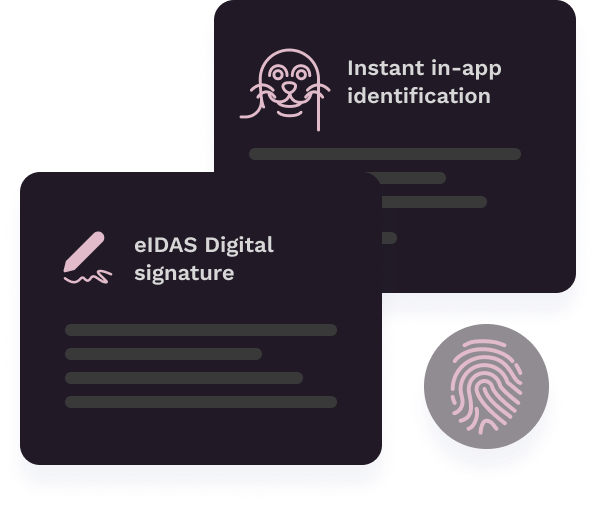
Enjoy easy QES integration in Adobe Acrobat Sign
Future proof E-signing powered by Adobe Acrobat Sign
ZealiD provides modern and secure remote signing technologies that enable user journeys, putting the user experience first. Our digital solutions are simple to integrate and use, and they provide exceptional flexibility and efficiency across a wide range of use cases.
High security e-signatures
To deliver secure and reliable remote signing tools, we combine identity verification, authentication, and integrity features. Integrating it with the Adobe Acrobat Sign platform makes for smooth adoption, delivering excellent user experience every step of the way.
Seamless integration
Adopting ZealiD Qualified Electronic Signature on a platform that your customers already know and use makes for a smooth transition. Unlock the security and convenience of remote signing with minimal structural changes.
Effective Risk Management
Be compliant in all EU member states with qualified signatures for document signing and for the fast emerging qualified KYC category.
ZealiD remote signing tools
Future proof road to compliance and data security
Adopt digital certificates from ZealiD in Adobe Acrobat Sign to unlock secure, legally binding advanced or qualified e-signature faster and easier than ever before.
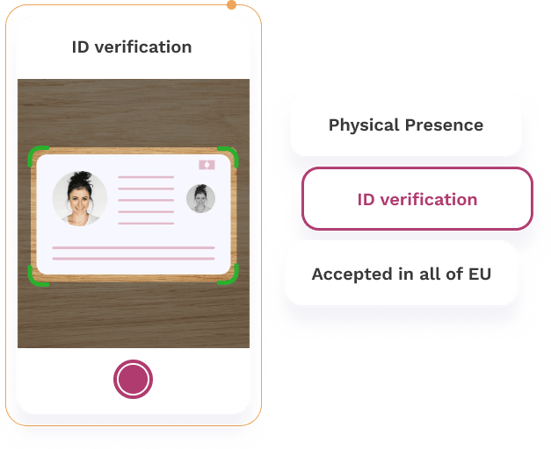
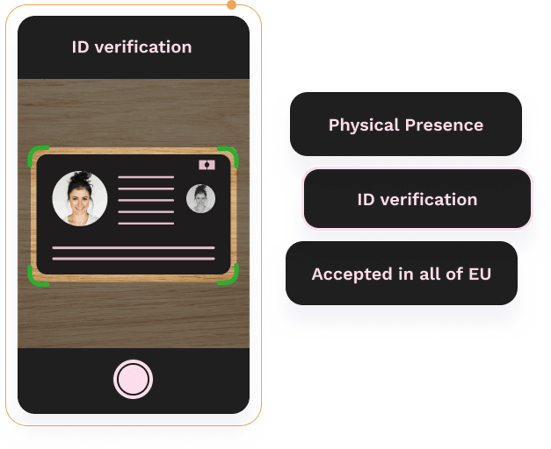
How does identification work?
Delight your users with instant self-service registration based in our app:
- Download the ZealiD app or select the identification option inside your service
- Register your device with a phone number and an email address
- Do a liveness check by taking a selfie
- Capture your ID document
- Check your details and sign the agreement
What does the signing journey look like?
The following guide will provide you with information on how to sign a document in the Adobe Acrobat Sign platform using ZealiD’s qualified electronic signature.
How long does integration take?
Integration of ZealiD with Adobe Acrobat Sign is available within minutes. However, depending on the specifics and needs of your business, it may take longer.
ZealiD powered by adobe acrobat sign
How does the integration process work?
Unlocking ZealiD remote signing tools in Adobe Acrobat Sign requires manual integration. To start the integration process, go to Account Management Options and enable ZealiD as TSP. Once this setting is on, ZealiD will need your Account ID to grant access to our remote services.
In Adobe Acrobat Sign, the Account ID is a unique account identifier. Following a successful login, it shows up in two locations under the Account tab:
- At the bottom of the Digital Signature panel.
- At the top of the Global Settings panel.
Once we have received your Account ID, we will enable it, bringing your integration with ZealiD via Adobe Acrobat Sign to a successful finish. It will go live shortly.
Get a personal consultation
Fill in the contact form below and our experts will give you a personal consultation on how to improve your business processes.

