

ZealiD is designed for you
Get your own digital identity and signature. Valid in all EU memberstate courts of law and public authorities. Register, sign-in and sign contracts with ZealiD App and my.zealid.com.
- Touch or Face ID
- Accepted in all of EU
What are Qualified Signatures?
A qualified electronic signature is like a super-secure digital version of your handwritten signature. Imagine signing a document online, and it’s legally just as valid as if you signed it with pen and paper, but with extra security features that protect against fraud.

What can you use qualified electronic signatures for?

Signing contracts:
Such as job offers, sales agreements, or rental leases.
Filling out official forms:
Like tax returns or government paperwork.
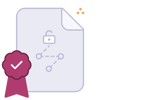
Business transactions:
Sending invoices or placing orders.
International agreements:
They’re accepted all over the EU, so you can sign documents across countries.
.png?width=629&height=600&name=Group%202151%20(3).png)

Why is it important that they are “qualified”?
Why choose Zealid’s qualified signatures?
Easy to use:
Zealid makes it simple to get and use a qualified electronic signature, even if you’re not tech-savvy.
Secure verification:
They carefully verify your identity to ensure your signatures are trusted.
Convenient:
Sign important documents anytime and anywhere without dealing with paper.

My ZealiD:
For personal use you can use https://my.zealid.com
3 min registration
How does the registration process work?
It's easy to get your qualified electronic signature using the ZealiD app. Check this detailed guide.
All you need to do is a simple few steps:
Get in touch
3 min registration
How does the registration process work?
It's easy to get your qualified electronic signature using the ZealiD app. Check this detailed guide.
All you need to do is a simple few steps:
Get in touch
Signing documents with the ZealiD app
Your ZealiD app contains your personal digital signature. Legally accepted in all EU member states.

How to sign a document in My ZealiD?
How to sign a document in Adobe Acrobat Sign?
Take a look at this step-by-step guide to learn how to sign a document in the Adobe Acrobat Sign platform using the ZealiD app
How to sign a document in DocuSign?
Take a look at this step-by-step guide to learn how to sign a document in the DocuSign platform using the ZealiD app
How to sign a document in Evidos?
How to sign a document in Foxit?
Take a look at this step-by-step guide to learn how to sign a document in the Foxit platform using the ZealiD app
How to sign a document on your phone in Adobe Acrobat Sign using the ZealiD app?
ZealiD will
- Be honest and transparent
- Work hard to improve your experience
- Do everything to protect your personal data
- Never transfer your personal data without your active consent

Frequently asked questions
What is ZealiD?
ZealiD is a Qualified Trusted Service Provider specializing in issuing Qualified Electronic Signatures. ZealiD Qualified Electronic Signatures are recognized within the EU Member States as legally binding. In addition...
Read moreHow to obtain a Qualified Electronic Signature?
Qualified electronic signatures (QeS) are issued to the citizens of EU member states, Norway and the United Kingdom. ZealiD supports some countries outside of the EU, you can find the full list here. The process of ...
Read moreManual Vetting Service Hours
Users can download the ZealiD app and register at any time; however, currently, our manual vetting service is available Monday-Friday 7:00-19:00, Saturday-Sunday 11:00-16:00 CET meaning users will not be able to recei...
Read moreWhat are the requirements for remote identification?
To start the registration in the ZealiD app, you need three basic things: Mobile device with biometric authentication (Face ID or Touch ID); The ZealiD app; One of the supported ID document. Full list of supported d...
Read moreWhere is NFC located on my document?
PASSPORTS: NFC chips in passports usually are located on the front cover of the passport with several exceptions in different countries. E.g., an NFC chip in the American and Italian passports are inserted in the back...
Read more