Creating a Best-in-Class Remote Help Desk Experience with ZealiD and Microsoft Entra Verified ID
Ever had a remote help desk session go sideways because you weren’t sure who was on the other end?
You’re not alone. IT, HR, and CX leaders know that verifying someone’s identity over phone or chat can be a nightmare. In fact, traditional ID checks like personal questions or ID scans just don’t cut it anymore – they frustrate users and leave security gaps that clever fraudsters exploit.1 Let’s start by looking at the real-world pain points in remote support today, and then see how ZealiD + Microsoft Entra Verified ID team up to solve them.
The Pain Points Plaguing Remote Help Desks
- Impersonation and Fraud: Attackers can pretend to be employees or customers with alarming ease. Phishing, social engineering, even AI-powered voice deepfakes – help desk agents have seen it all.1 Under pressure, it’s all too easy for an agent to reveal info or reset an account for the wrong person. The result? Data breaches, financial loss, and breached trust.
- Poor User Experience: The old-school verification process (think: long security Q&A, knowledge based authentication, asking for scanned IDs, or awkward one-time codes) is clunky and frustrating. Legitimate users feel mistrusted and get annoyed by the hoops they must jump through. A bad UX not only slows resolution times, it also erodes employee and customer satisfaction.
- Security Risks: Relying on knowledge-based questions or static identifiers (birthdates, addresses, last 4 of SSN, etc.) is risky – much of that info can be found or guessed by bad actors. These weak methods are no match for today’s sophisticated attackers.1 Every gap in authentication is a chance for a breach.
- Slow Onboarding & Support Delays: Without a quick way to verify identity, onboarding new remote employees or servicing customers grinds along slowly. Waiting for notarized documents or manual checks can add days to a simple process – killing productivity and frustrating everyone involved. (Microsoft’s HR team saw some paperwork processes shrink from 10 days to 10 minutes once they went fully digital!)2
- Regulatory Exposure: In regulated industries or regions (think GDPR, eIDAS, AML/KYC laws), failing to properly verify identity or mishandling personal data can lead to compliance nightmares. Poor identity proofing might mean audits, fines, or legal liability if something goes wrong. No one wants to explain to regulators that a fraudster fooled their help desk.
Sound familiar? These challenges are real, but the good news is there’s a modern solution built to tackle them head-on without making life harder for your team or your users.
Meet the Dynamic Duo: ZealiD + Microsoft Entra Verified ID
Let’s introduce our heroes in plain language. Microsoft Entra Verified ID is part of Microsoft’s identity platform (formerly Azure AD, now Entra ID) that lets organizations issue and verify digital identity credentials. Think of a Verified ID as a virtual ID card: the company can confirm “Yes, this is Jane, she’s an employee” and the user can securely share that proof when needed. It’s all based on open standards (W3C verifiable credentials) and hardened by cryptography, so it’s trustworthy and tamper-proof. Read More
ZealiD, on the other hand, is a regulated digital ID wallet and Qualified Electronic Signature (QES) provider. In non-tech speak, ZealiD gives each user a smartphone app that’s like a government-grade digital passport + signature tool. It’s been audited and qualified under EU eIDAS regulations (the highest trust standard in Europe), which means when someone uses ZealiD to identify or sign, you can take it to the bank – literally. It’s as legally solid as a physical passport or a notarized signature, but lives on the user’s phone for instant use. The user verifies their identity once with ZealiD (including a selfie biometric check and ID document scan) to set it up here, and then they’re equipped with a personal digital ID that’s recognized EU-wide.
Now combine these two and magic happens. By using ZealiD on top of Microsoft Entra Verified ID, you essentially get a supercharged identity verification for your help desk:
- ZealiD provides the “real identity” assurance – a verified, biometrically-secured proof of who the user is, backed by a Qualified Certificate.
- Entra Verified ID provides the plumbing to share and confirm that proof instantly – it’s the Microsoft-managed system that lets a help desk agent verify a credential was issued to that user and is legitimate.
In simpler terms: ZealiD is the secure ID wallet, and Entra is the ID checker. Together, they solve impersonation and UX woes by making verification easy, fast, and phish-proof. No more interrogating users or gambling on guessable info – you get a cryptographically verified yes/no from a high-assurance credential.
How It Works (A Real-Time Verification Walkthrough)
So, what does an actual remote help desk interaction look like with ZealiD and Entra Verified ID in play? It’s surprisingly simple and user-friendly:
- Agent Initiates Verification: When a user contacts support, the help desk agent clicks a “Verify Identity” button (for example) in their support interface. This triggers Microsoft Entra to generate a secure verification request – basically a special link or QR code. The agent sends this link to the user through chat or email (or if on a call, the user can scan a QR on a support webpage). No custom integration needed on the agent’s side if you’re already using Entra; it’s built into the workflow.
- User Taps and Authenticates: The user receives the link and opens it, likely on their smartphone. It will automatically launch their ZealiD app (the user would have previously registered their ZealiD wallet). The app will say something like “Company XYZ is requesting proof of your ID – do you approve?”. The user authenticates with biometrics (fingerprint or face ID) to unlock their wallet and approve the request. This is super quick – just a tap and a selfie/biometric, which ZealiD has the user set up for exactly this reason.
- Secure Credential Share: Once the user approves, ZealiD securely packages the necessary verified info (for example, a credential that says “I am Jane Doe, employee of XYZ Corp, verified by ZealiD”) and sends it straight to the Microsoft Entra Verified ID system. This exchange is cryptographically signed and cannot be faked – only Jane’s ZealiD app (which only Jane can unlock) can send her credential. As ZealiD puts it, the user can “securely share verified credentials in just a tap,” with only the needed details shared and nothing more.
- Instant Confirmation to Agent: In a flash (usually a few seconds), the help desk agent’s screen gets a green light (or a verified stamp) from Microsoft Entra: identity confirmed. The credential details (e.g., name, maybe photo ID) match the user’s record in the directory.1 The agent now knows this is the real Jane Doe. No guesswork, no “hmm, she answered 2 out of 3 security questions so I guess it’s her?” – you have high-assurance proof.
- Proceed with Confidence: The agent can now safely perform sensitive actions (reset the password, unlock the account, provide customer data, etc.), knowing the request isn’t coming from an impostor. Meanwhile, the user is impressed how smooth and modern that verification was – no awkward grilling, just a quick phone tap using her digital ID. Both sides carry on with the support task, and the entire verification step took maybe 30 seconds instead of 30 minutes.
Behind the scenes, Microsoft Entra and ZealiD did all the heavy lifting. ZealiD’s regulated identity filled the void of providing a real, government-trusted identity remotely, and Entra’s Verified ID service seamlessly relayed that trust from the user’s device to the agent. It’s essentially the equivalent of the user flashing an unforgeable digital driver’s license over the internet, with a process easier than logging into a website. And since every Microsoft Entra ID-based service is already compatible with ZealiD’s wallet by design, enabling this flow is straightforward.
No Heavy Integration Required – Just Flip the Switch
A common concern with new tech solutions is “This sounds great, but how hard will it be to implement?” The answer here: if you’re already on Microsoft Entra (Azure AD), you’re mostly there! Microsoft Entra Verified ID can be enabled in your tenant with configuration, not coding. And ZealiD’s wallet is built to plug and play with Entra – it adheres to the same standards, so any existing Entra setup can start accepting ZealiD’s credentials out-of-the-box. It’s more about policy and activation than integration. In fact, Microsoft’s own deployment of ZealiD for signing HR documents was described as “a matter of instant activation”.
In practice, deploying this might involve: turning on the Verified ID service in your Microsoft 365/Azure portal, choosing ZealiD (or issuing through ZealiD) as an identity verification provider, and training your help desk on the new “verify” button. ZealiD is a Microsoft Verified ID partner, so the groundwork to trust ZealiD-issued credentials is already laid. No need to rip-and-replace systems or build custom code. If your users have the ZealiD app (which they can download and register in minutes), you’re ready to roll.
Bottom line: For organizations already invested in Microsoft’s identity ecosystem, adding ZealiD’s high-assurance IDs is a configuration change, not a major IT project. That means you can start reaping the benefits almost immediately, without a big upfront integration cost.
Secure Elements and Key Management Bottlenecks
Related to the certification hurdle is a very practical technical bottleneck: managing keys in secure elements. The core of any digital identity wallet is cryptography – each wallet will hold private keys that are used to prove the user’s identity and sign credentials or authentication requests. For a LoA High wallet, these keys must reside in a secure element or equivalent (a hardened secure chip or enclave) so they can’t be extracted or tampered with2. This poses a few challenges:
- Access to Device Secure Elements: Many smartphones have secure elements (like the eSIM chip or a dedicated secure enclave), but third-party apps historically haven’t been allowed to use them for custom purposes. For example, on iPhones, the Secure Enclave is used for Face ID, Touch ID, and Apple’s own services, and only recently has Apple started to open up an NFC & Secure Element framework to certain developers. On Android, there is the concept of StrongBox and keystore which can utilize secure hardware, but not all Android devices have a strong secure element readily available for identity applications. Wallet providers will likely need cooperation from platform providers (Apple, Google) to harness these hardware features. Gaining that access – and doing so in a uniform way across millions of devices – is a non-trivial task. It introduces dependency on big tech platforms and could constrain independent innovation (as providers must work within whatever APIs Apple/Google provide).
- Compatibility with National eIDs: Another aspect of secure key management is how the wallet might integrate with existing national ID cards or chips. Some EU countries issue citizens a physical eID card or a mobile ID with a secure element (for example, a smartcard or a SIM-based solution) that holds a private key. One envisioned onboarding for the EUDI Wallet is that a user could import or link their national eID credentials into the wallet. But technically, that means the wallet needs to interface with a variety of smartcards/readers or SIM-based IDs across countries. Not every country even has a compatible solution – and those that do often use different standards. Take the example of an ID card with NFC capability: the wallet app would need to use the phone’s NFC to read the card, then perhaps activate a key (with PIN codes) to generate a PID (Personal Identification Data attestation) for the wallet. It’s doable, but the user experience could be quite clunky (imagine telling average citizens to tap their national ID card on their phone and enter a special PIN – many have never done that). And if a country has no chip ID card or the majority of citizens don’t have readers, alternative identity proofing methods must be allowed (like in-person verification or video onboarding), which adds complexity and cost.
- Key Recovery and Management: User-controlled wallets also raise the question of backup and recovery of these secure keys. If the keys must live in hardware, how do users recover their identity if they lose their device? Solutions might include cloud backup of keys protected by HSMs, or using a remote HSM as the primary secure element (one of the models in the EUDI architecture)3. Some wallets may employ a Remote Secure Element approach – essentially storing keys in a cloud Hardware Security Module under the wallet provider’s control (with user consent), which is allowed by the standards.
In short, the technical plumbing of secure key handling is a bottleneck that requires coordination between many parties. Private wallet providers have to navigate OS-level restrictions, integrate with various national systems, and ensure an ultra-secure yet user-friendly way of storing keys. Any weakness here undermines the whole trust of the wallet. This is why the EU’s reference architecture strongly emphasizes the WSCD (Wallet Secure Cryptographic Device) as a cornerstone. It’s an active area of development and debate. For example, experts are discussing whether current smartphone hardware can even fully meet LoA High out of the box, or if new hardware modules will be needed – some fear that if devices don’t support required cryptography, it could “jeopardize the timeline” for rollout2. That brings us to our next topic: timelines.
Benefits at a Glance: Why This Approach Rocks
Now that we’ve covered the what and how, let’s highlight why a ZealiD + Entra Verified ID powered help desk is a game changer. Here are the key benefits your organization can expect:
- Unmatched Identity Assurance: You’re getting verification at the highest level. ZealiD is an EU Qualified Trust Service Provider, and identities verified through it meet eIDAS “High” assurance standards (QES). In plain terms, that’s the most stringent verification you can get – equivalent to in-person notarization. This dramatically reduces the chance of impersonation or fraud slipping through. It’s zero-trust security in action, with cryptographic proof replacing “trust me, I know the answer to my secret question.”
- Great User Experience (No More Password Drills): The entire process is fast and user-friendly – a far cry from interrogations or waiting on hold. Users authenticate with a quick biometric check (something they’re used to, like unlocking their phone) and boom, done. No extra apps or gadgets if they already have ZealiD on their phone. This smooth UX means employees and customers actually like the security step instead of dreading it. A modern experience boosts satisfaction and trust in IT services.
- Privacy & Compliance Built In: ZealiD and Verified ID follow a privacy-by-design approach. The user fully consents and controls what data they share – only the necessary details are shared, nothing more. There’s no emailing scans of IDs or exposing personal info beyond the verification purpose. All data exchanges are encrypted and compliant with regulations like GDPR. Plus, because ZealiD’s process is eIDAS compliant, you automatically satisfy strict regulatory requirements for customer due diligence and strong customer authentication. Auditors love to see that you used a Qualified Trust Service instead of some ad-hoc manual check – it significantly reduces legal and regulatory risk.
- Speed and Efficiency: Say goodbye to lengthy verification delays. With this solution, identity checks happen in real time. That means faster help desk resolutions and quicker onboarding of new hires or customers. Microsoft’s HR team, for example, cut an onboarding document process from 10 days down to 10 minutes by using digital identity and signatures – a testament to how much time can be saved. In a help desk scenario, what might have taken multiple call transfers or days of back-and-forth to verify can be completed during the first interaction. Faster resolution = happier users and lower support costs.
- Future-Proof Solution: You’re not just solving today’s problems; you’re setting up for the future. This stack uses open standards (W3C credentials, DIDs) and is part of Microsoft’s forward-looking Entra platform, so it will evolve with the industry. It’s also EUDI-ready (European Digital Identity framework), meaning you’re aligned with emerging digital identity ecosystems. Implementing it now puts you ahead of the curve as digital wallets and credentials become the norm.
Trusted by Industry Leaders (Microsoft and Volvo are on Board)
This isn’t theoretical – major companies are already seeing the value of ZealiD and Microsoft’s identity solutions in action. For instance, Microsoft itself partnered with ZealiD to enhance its remote HR processes. By using ZealiD’s qualified eSignature and ID services (integrated via Adobe Acrobat Sign), Microsoft can now onboard and sign documents with new employees across Europe in minutes, with full legal compliance and high assurance. The result was a state-of-the-art, compliant, remote, and user-friendly experience for their hires2 – exactly what every modern employer aims for. In fact, Microsoft reported that this approach not only improved the experience but also slashed the average agreement signing time from over a week to just minutes, while cutting onboarding costs by €30-40 per employee. That’s a huge win for efficiency and security.
Meanwhile in the automotive industry, Volvo has embraced ZealiD’s digital identity and signature capabilities for HR and legal processes. Volvo’s HR teams can onboard international talent quickly and securely, confident that digital contracts signed via ZealiD are legally valid across borders.3 What used to involve juggling different national ID checks and paperwork is now a streamlined digital flow. Companies like Nike, ABN AMRO, and Adobe have also leveraged ZealiD for cross-border agreements and identity verification, proving that this isn’t just a niche idea – it’s becoming a best practice for global businesses.
And here’s the kicker: Microsoft is doubling down on Verified ID + ZealiD. The partnership’s next step is to allow Microsoft (and other partners’) Verified ID credentials to be exchanged through the ZealiD wallet. This means the exact help desk scenario we’ve been discussing is on the horizon at a big scale – real employees holding a digital Microsoft employee ID in their ZealiD app, ready to prove who they are in one tap. If that’s the direction Microsoft and Volvo are headed, it’s a strong signal that this approach delivers real value.
An Invitation to Collaboration
In highlighting these challenges – from business viability to hardware certification, from onboarding hurdles to UX constraints – our goal is not to throw cold water on the EUDI Wallet initiative. On the contrary, at ZealiD we are deeply invested in the vision of a secure, user-friendly digital identity for Europe. We have firsthand experience navigating eIDAS regulations, remote onboarding, and Qualified Trust Services, so we recognize both the obstacles and the opportunities. The hard truths discussed above should serve as a reality check and a call to action for everyone involved: policymakers, tech companies, and even end-user communities.
The EUDI Wallet ecosystem is too important to get wrong. If only government agencies participate and innovation stagnates, we risk ending up with a solution that people use grudgingly, or worse, ignore. If we rush ahead without solving core issues (security, standards, business models), we might face a backlash or a security incident that erodes trust. The time is now to tackle these foundational challenges head-on, together. Regulators should actively engage with private sector innovators – we need flexible policies that encourage competition (for example, allowing multiple certified wallets per country, not just one) and clear guidance on business models (so companies know how they can sustainably operate wallets or services around them). Industry players, for their part, should share their technical know-how and concerns openly – if there’s a roadblock with secure element access or an unclear certification guideline, bringing it up early can lead to collaborative problem-solving. Initiatives like the Large-Scale Pilots and the open-source reference wallet project are great forums for this, and we applaud those efforts.
At ZealiD, we’re positioning ourselves not just as a wallet provider, but as a partner in this digital identity journey. We’ve chosen a path of building on open standards and integrating with existing platforms (like Microsoft Entra) to ensure real-world usability from day one. Our approach has been to solve current problems (e.g., cross-border digital signing, global onboarding for businesses) in a way that complements the coming EUDI infrastructure. We see the EUDI Wallet not as a threat, but as an evolving opportunity – if we can iron out the foundational wrinkles.
Let’s focus on solving what’s foundational before scaling what’s still undefined. The aggressive timelines for EUDI Wallet rollout should not force us into deploying half-baked solutions; instead, they should galvanize us to prioritize the critical issues now. This blog is an open invitation for dialogue: What are your thoughts on making the EUDI Wallet commercially viable? How can we streamline Common Criteria certifications or make hardware security more accessible to developers? What’s the plan for countries where digital ID is nascent? How do we ensure users actually want to use these wallets? These are the questions we need to answer – and we believe we can only answer them together.
Ready to Elevate Your Help Desk? Let’s Talk.
The days of interrogating users and fearing impostors on the other end of a support call can finally be left behind. With ZealiD and Microsoft Entra Verified ID, you can make your remote help desk both ultra-secure and refreshingly easy to use – a win-win for your IT/security team and the people they support. The technology is proven, the integration is painless, and the improvement in assurance and experience is dramatic.
Imagine being able to tell your board that your customer and employee support is not only faster and more convenient, but backed by the same level of identity assurance used by banks and governments. That’s the kind of transformation that elevates IT from a cost center to a trust enabler.
If you’re looking to create this best-in-class support experience in your organization, talk to our sales team to see how you can get started. We’d love to help you stop impostors, delight your users, and turn identity verification from a pain point into a point of pride for your company. Let’s bring your help desk into the future – securely, together.
References
- https://learn.microsoft.com/en-us/entra/verified-id/helpdesk-with-verified-id
- https://www.zealid.com/en/microsoft-case-study
- https://www.zealid.com/en/blog/navigating-cross-border-transactions-with-digital-signatures-a-guide-for-eu-businesses
(All sources cited above are referenced in the text, using the indicated reference codes.)
About ZealiD
ZealiD is an EU Qualified Trust Service Provider offering identity wallets and qualified electronic signatures across Europe. We are a certified Microsoft ISV Partner and trusted by financial institutions, Fortune 500 companies, and national governments.
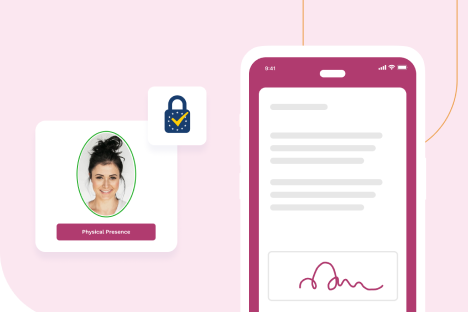
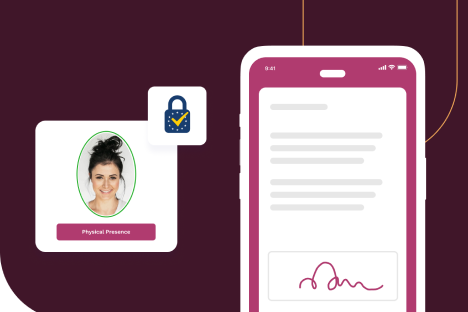
Take the next step
Future-Proof Your Enterprise Identity Today
Contact ZealiD to implement a plug-and-play digital identity wallet for your organisation.



