Get started with ZealiD app
Below, we guide you through the steps to provide assistance in determining the compatibility of your document, phone number and device.
Get in touch
Get in touch
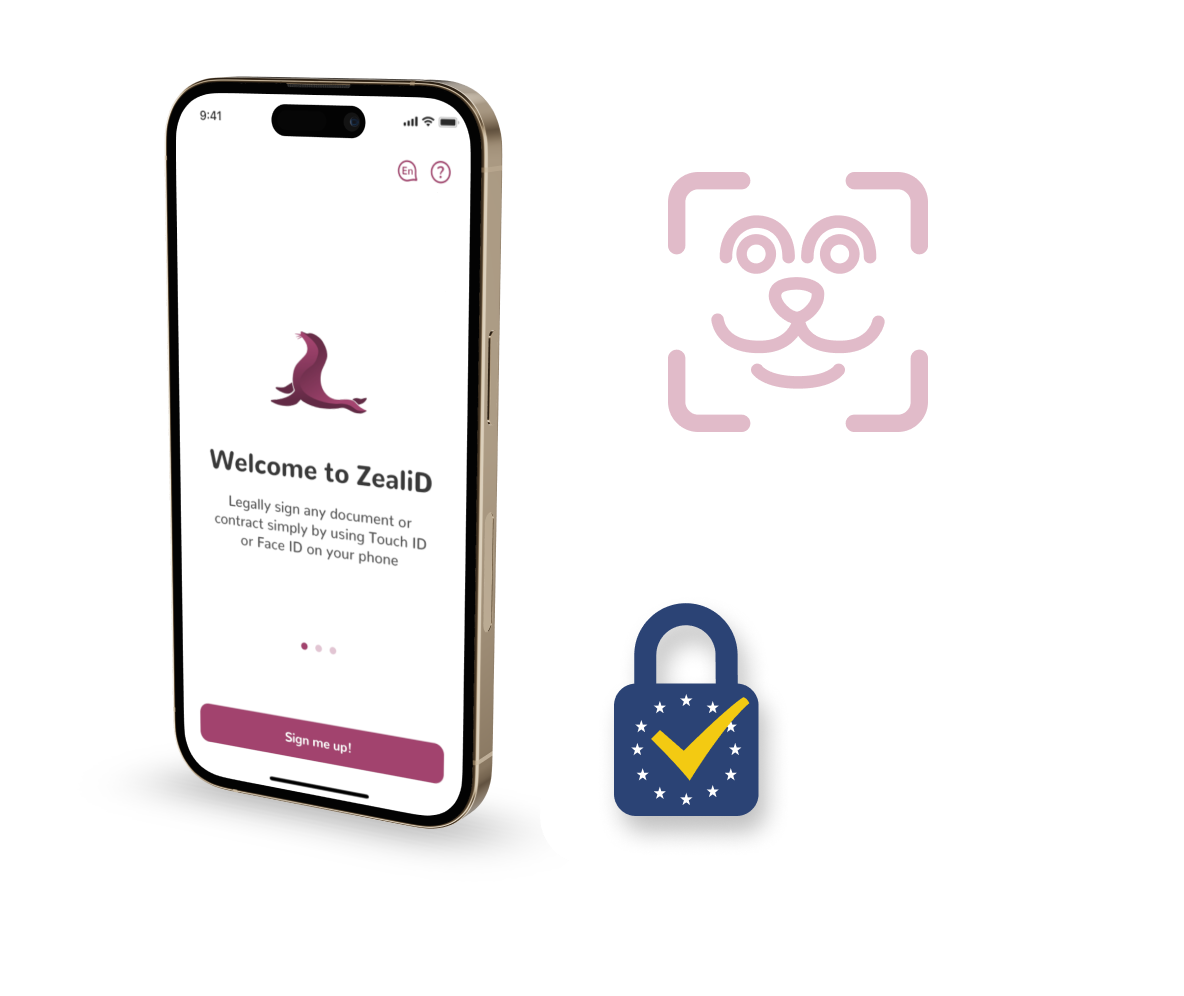
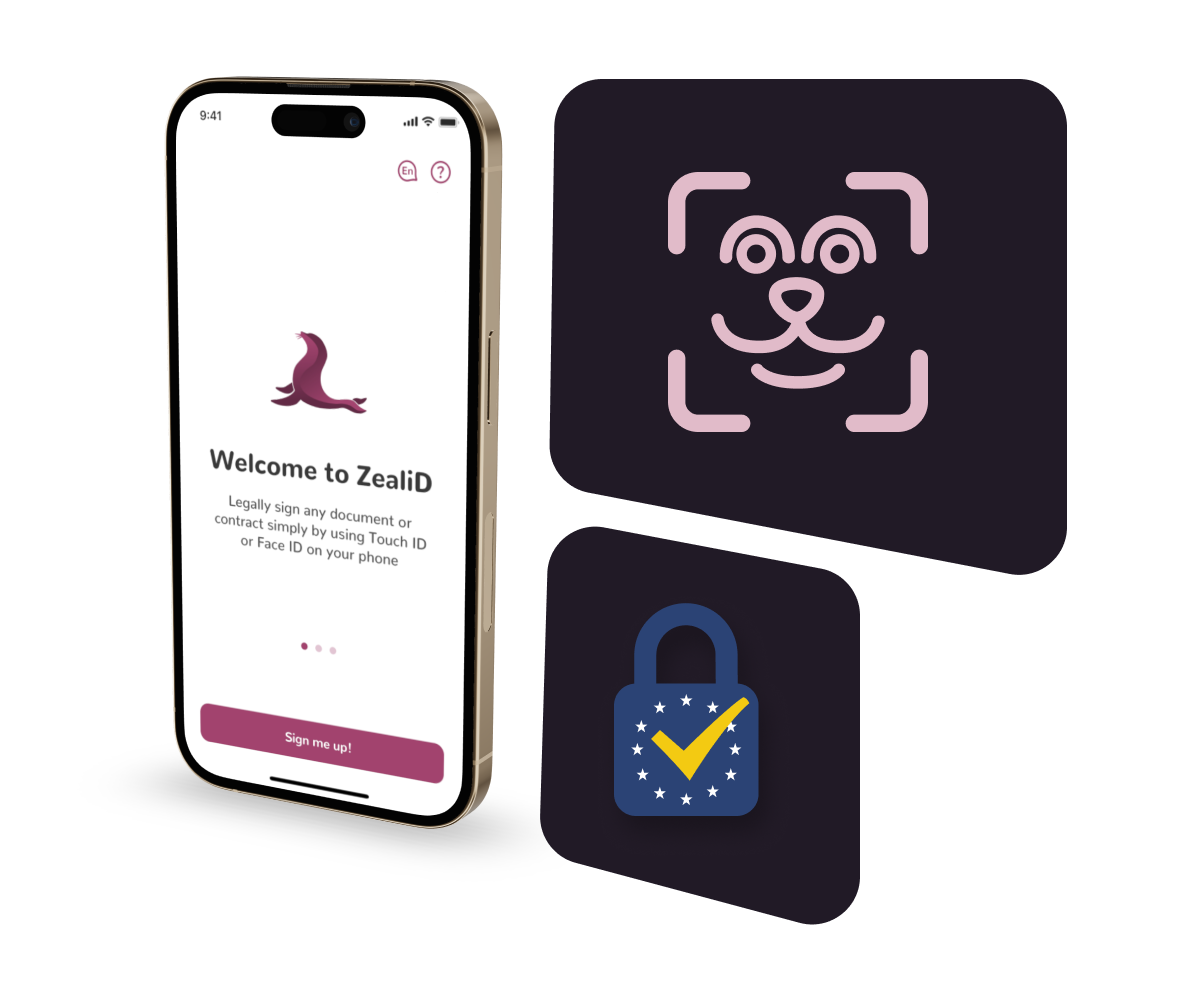
Step 2
Phone number support
ZealiD supports phone numbers from 46 countries. Please view the list of supported countries to make sure yours is in the list.
Step 3
Device compatibility
To uphold the security of ZealiD signatures, it's imperative to utilise ZealiD with a device that supports biometric authentication technology. Please ensure your device is compatible with any biometric authentication methods to proceed with ZealiD registration.
iOS

Face ID
Supported by the majority of modern Apple devices starting with iPhone X and newer. Unsupported by iPhone SE.
How to setup a biometrics on iOS

Touch iD
Supported by older Apple devices such as iPhone 5s, iPhone 6 & 6 Plus, iPhone 6s & 6s Plus, iPhone 7 & 7 Plus, iPhone 8 & 8 Plus and iPhone SE.
How to setup a biometrics on iOS
Android

Fingerprint authentication
Fingerprint biometric authentication is supported by the majority of Android devices. Please follow the link to learn how to setup your fingerprint.
How to setup fingerprint biometrics on Android

Face authentication
As of February 2024, only a limited number of Android devices support face recognition technology that meets Android's Class-3 security standards. Unfortunately, devices with lower security classification levels do not meet ZealiD's compatibility requirements.
ZealiD app automatically scans and detects if device’s face recognition meets the standard.
What's next?
Once you have installed the app on your phone, follow the registration steps to get onboard. Here are few useful tips how to successfully get registered to ZealiD:
How to take a document photo
Best practices how to capture your identity document to get successfully registered.
How to film a document
Learn why we ask to film your document and how to film it to get successfully registered.
Learn what are required phases to get registered
How long the registration takes and what steps to follow during the process.

